Do you have a pinterest account? If so I would absolutely love to follow you so just drop your name down below in the comments (mine is Nabila9123). But also if you do have a pinterest account you should be using it to promote your blog, It is an amazing platform to use that seriously works. I personally love it. In this post I am going to show you how to use pinterest to grow and promote your blog.
Pin a lot a lot a lot
If you want to get more pinterest followers you have to pin a lot of stuff. And you need more pinterest followers so that more people can go to your blog through pinterest. Do you get my logic? I recommend 15-30 pins per day. I know this can be hard sometimes but if you set aside about 5 minutes every day to pin stuff on pinterest you can get it done easily.
Set up Rich Pins for your blog
Once you set up rich pins under every pin that you pin from your site will have your url and icon under it. This makes it a lot easier for people to go to your blog from the pin. Still confused? You can go to my Hot Town Cool Girl board to see what I mean. I don't think I am going to tell you how to set it up on this post but if you want another post on how to set up rich pins feel free to tell me in a comment down below. You can go to here to find out how.
Make your images pinnable
What I mean by this is make your images on your blog pinnable. This mean they should be going up, be good quality, and have text. I try to do this in at least one of my images per post in something I like to call the title image. Here are some examples:
I recommend you doing this in your posts because it makes you look more professional and if you pin the images people are more likely to go back to your post then if you just pinned an image with no text.
I recommend you doing this in your posts because it makes you look more professional and if you pin the images people are more likely to go back to your post then if you just pinned an image with no text.
Verify your blog
This is something that is absolutely a must and it is super easy. All you have to do is go to your profile and then press the edit button. Then at the bottom of the edit profile pop up there should be a place where you can put your blog url. Do that and then press the confirm website button. Then it should tell you to add something to your blog. After you add it just press finish and then your blog url will show up in your profile.
Add the pin it button to your blog
If you have a pin it button that means that whenever someone puts their mouse over an image on your blog a button will come up that they can press that pins the image. It is a super awesome way to get your followers to pin stuff for you. Then if they do pin stuff there will be more of your pins floating around pinterest.
All you have to do is go to your profile then press the button with the metal looking thing with should bring down a drop-down menu with "make a widget" as one of the options. Just press that button and then it should bring you to another screen. After that it is exactly like adding a profile widget which I showed you guys how to do here.
Pretty much just press the save button button and then copy the text it tells you to copy and put it into a html gadget on your blog.
If you want a full post on this just tell me in the comments.
All you have to do is go to your profile then press the button with the metal looking thing with should bring down a drop-down menu with "make a widget" as one of the options. Just press that button and then it should bring you to another screen. After that it is exactly like adding a profile widget which I showed you guys how to do here.
Pretty much just press the save button button and then copy the text it tells you to copy and put it into a html gadget on your blog.
If you want a full post on this just tell me in the comments.
Create a board specifically for your blog
Every time you have a post you should pin it to this board first. It would be called your blog name. This helps people find your blog specifically.
Use a lot of good images in your blog posts
This helps people have more stuff to pin which = more pins from your blog to pinterest = more people from pinterest to your blog . If you don't like taking photos yourself though that is fine. I actually did a whole post I recommend you read listing a bunch of different sites that have free images which you can find here.
Include a call to action at the end of your pin descriptions
For all pins you pin from your site you should add a call to action at the end of the description. Here are some things you could say:
"Do you want to find out more? Then go to *inserts website url*"
"Go to *insert website url* to find out more!"
Here is a little infographic to sum it all up:
-----
Again as always I would love for you to pin and share my post with your friends. It really makes my day when you do and it helps me grow my blog.
But before I leave I have two pretty special announcements. My first announcement is that I got tied with two other people for the original content award in the blogger choice awards. Yes it is pretty exciting! But since I was tied there is a poll going on to see who actually wins the award. I would absolutely love if you could vote for me you guys! The poll is on the sidebar of this blog. Also while I am on the subject a shoutout to my awesome friend Dani Jones (she's awesome) for winning the The Best Choice Newbie Blogger!
And my second announcement is that I am at 49 followers! Which is like so amazing! 49 is only one away from 50 and when I get 50 followers I might have a humongous surprise for you guys (like hopefully a giveaway hint hint). So if I get just one more follower it will happen (maybe).
And my second announcement is that I am at 49 followers! Which is like so amazing! 49 is only one away from 50 and when I get 50 followers I might have a humongous surprise for you guys (like hopefully a giveaway hint hint). So if I get just one more follower it will happen (maybe).
So did this post help you? What are your other tips for using pinterest to grow your blog? Did you find this post helpful? Do you have a pinterest account? If so I would love for you to leave your name down below in the comments.
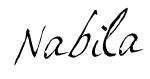













I'd definitely like some tutorials! I love Pinterest- I'm @totallygraced :)
ReplyDeleteOk awesome Grace! I love pinterest too. :)
DeleteLove these tips! I'm a relative newbie to Pinterest, only been on there a couple of months or so, but I'm LOVING it. I hadn't really given using it to grow my blog much thought before, but this post is making me want to go and optimize my blog and Pinterest a bit more now. Thank you!
ReplyDeleteI am so happy you like my post Imogen! I love pinterest too! It is very awesome. :) I totally recommend you do go optimize your blog (your blog is amazing by the way).
DeleteThis post was super helpful, Nabila!
ReplyDelete- Edie
I am so happy you found this helpful!
DeleteI don't see where I can vote!
ReplyDeleteYou mean for the blogger choice awards thing? You can find the poll on the sidebar of https://shinenelevate.blogspot.com/. Sorry if I wasn't clear.
Delete