So I’m a blogger if you didn’t already know. I blog at the blog you are currently at and my name is Nabila. I have been blogging for almost 4 years now so I thought why don’t I do a little post on how to start a blog for all of you newbies. If you guys like this post you never know. I might do a part two about how to choose a name and graphics and colors and design and all that. Today I will be showing you how to easily set up a blog with blogger which is a free platform that is super easy to use and it is run by google so it makes it easy to connect to a lot of other accounts and all of that stuff. Lets get started!
Go to blogger.com
When you do this there should be something that says “Sign In” at the corner of the page if you are not currently signed in. First you need to sign in. If you don’t already have a gmail or google account it would be a good idea to get one both to create your blog and also for future blog business.
Click on “Create Your Blog”
Once you have signed in you can go back to the blogger page and in the middle there should be a little orange button that says "Create Your Blog” which you can click on which should pull up a popup.
Choose a blog name
I am not going to go really far in to how to choose a blog name here as I will probably do a post on it later but try to choose a name that fits you and what your blog will be about. Something that you are comfotable with and like. Depending on how serious a blogger you want to be choosing a name can almost be as hard as choosing a name your kid which I have been told is pretty hard.
Type in your blog name
Once you choose a name you can put it into the little box right where it says “Title”. Once you have that done type the title again into where it says address. For those who don’t know the address means url which is basically the websites home and what you have to put into the search engine to get to your site. A good idea would be to make it the same as your title but sometimes they are already taken. In this case I would recommend thinking of another blog name but if you don’t want to then you can just go with it and maybe add a little something extra to the Address to make it original. Since you are using blogger it will put “blogspot” in the url. If you are willing to pay you can take that away so feel free to do that later.
Click “Create Blog”.
Once you are done you can click the orange button that says “create blog” and then you have a blog. There was also another section of the popup that says theme but personally I don’t like the look of any of them so later you can design your site yourself or you can get someone to do it for you.
That is all for now! If any of you guys followed this guide and actually made a blog then comment down below your blog url and I will make sure to follow it. :) And if you liked this post and you have not already followed my blog then feel free to do so because it makes me happy every time someone does. Tomorrow (or today or yesterday depending on when you are reading this) I am going to do a post on what you should do right are you do a blog including your first post and design and headers and everything like that. If you are one of my readers or any who wants to start a blog but is not sure feel free to talk to me either over email or google hangouts and I would love to talk to you and help you. Do you have a blog? When did you start blogging? What platform do you use? Do you want to start a blog if you haven’t already? Did this post help you in any way? Should I do more blogging related posts? Should I make this into a full blown series?
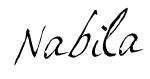






hello Nabila, I am Enny from Indonesia. Your blog is nice. I found your blog from random blog walking ^^ where do you come frome?
ReplyDeleteHi Enny! I am from The US.
DeleteGreat tips!
ReplyDeleteThanks!
DeleteThis is really sweet, I guarantee you someone will come across this and it'd help them a lot Nabila!
ReplyDeleteThanks Rukiya! I’m so happy you are back in the blogging world! Well I hope that does happen. :)
Delete