Hey peeps! I don't know if you know but I recently got a pinterest account! It's pretty exciting. Pinterest is just so awesome! It is very addicting.
And it is also very useful for bloggers to grow their blogs. So that is why today I am going to do a tutorial on how to add a profile widget on your blogger blog. It is very easy. And if you don't know what I am talking about a profile widget has a button where readers can follow you and shows your most recent pins.
Alright, let's get started.
------
So first go to your profile page.
And then find the dropdown menu at the top right corner of the screen and press make a widget.
You should find yourself looking at a screen like this one.
You can scroll down and see how your widget is going to look.
Ok now you want to go to your blog's dashboard and go to the layout part.
Then press the add a gadget button.
And add the HTML/JavaScript gadget.
Then go back to your pinterest page and copy the words in the two boxes at the bottom.
Then paste what you just copied into your HTML gadget. After that press save.
And Voila! You are done. You can go to your blog and see your widget in action. That is mine up there. I would be super happy and grateful if you can follow me. I will follow you back.
------
Wasn't that super easy? I think it is pretty easy and it is an awesome way to get more followers on pinterest.
So do you have a pinterest account? If so what is your username? I will follow you (mine is Nabila9123). Did you add the profile widget to your blog? Do you like it? Should I do more tutorials? Would you like it if I did more pinterest related posts?
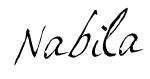














Ooh, I've been wondering how to do this! Thanks for the tutorial :) I'll be following you! My username is otherreality.
ReplyDeleteEllie | On the Other Side of Reality
Totally Ellie! I'm happy I could be helpful. :) Thanks for following me!
DeleteThanks! This is so helpful! You know my user already.
ReplyDelete- Edie
Totally! LOL. Yes I do.
DeleteI love Pinterest! You already follow mine.
ReplyDeleteAllie D.
(http://sincerelyallied.blogspot.com/2016/06/the-little-things.html)
www.alliesblogdesigns.blogspot.com
www.friendlovesatalltimes.blogspot.com
www.sincerelyallied.blogspot.com
www.spreadingmyjoy.blogspot.com
Yeah, pinterest is very awesome. I'm happy I do. :)
DeleteCool tutorial! Thanks Nabila! :)
ReplyDeleteGrace
golden halcyon
Thanks Grace! Totally!
DeleteSuch an amazing blog about the Optimize Your Pinterest Profile and I really appreciate you work which you have done well.
ReplyDeleteOptimize Your Pinterest Profile